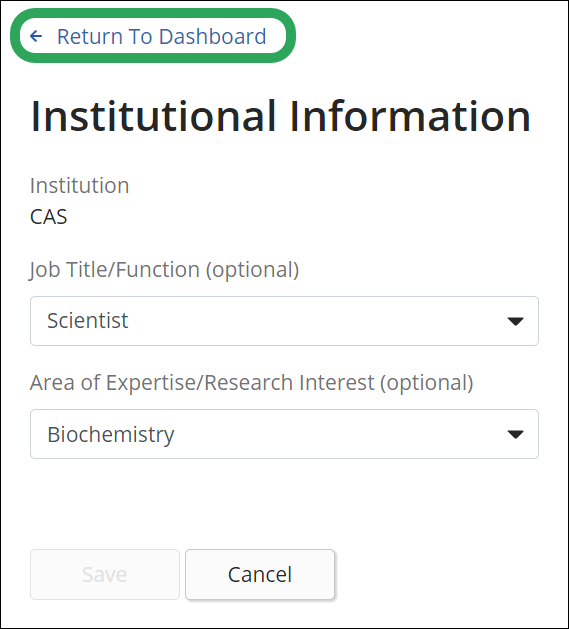To add
your job title and research interest, click the Pencil (Edit)
icon or +2
fields to complete profile under Institutional Information.
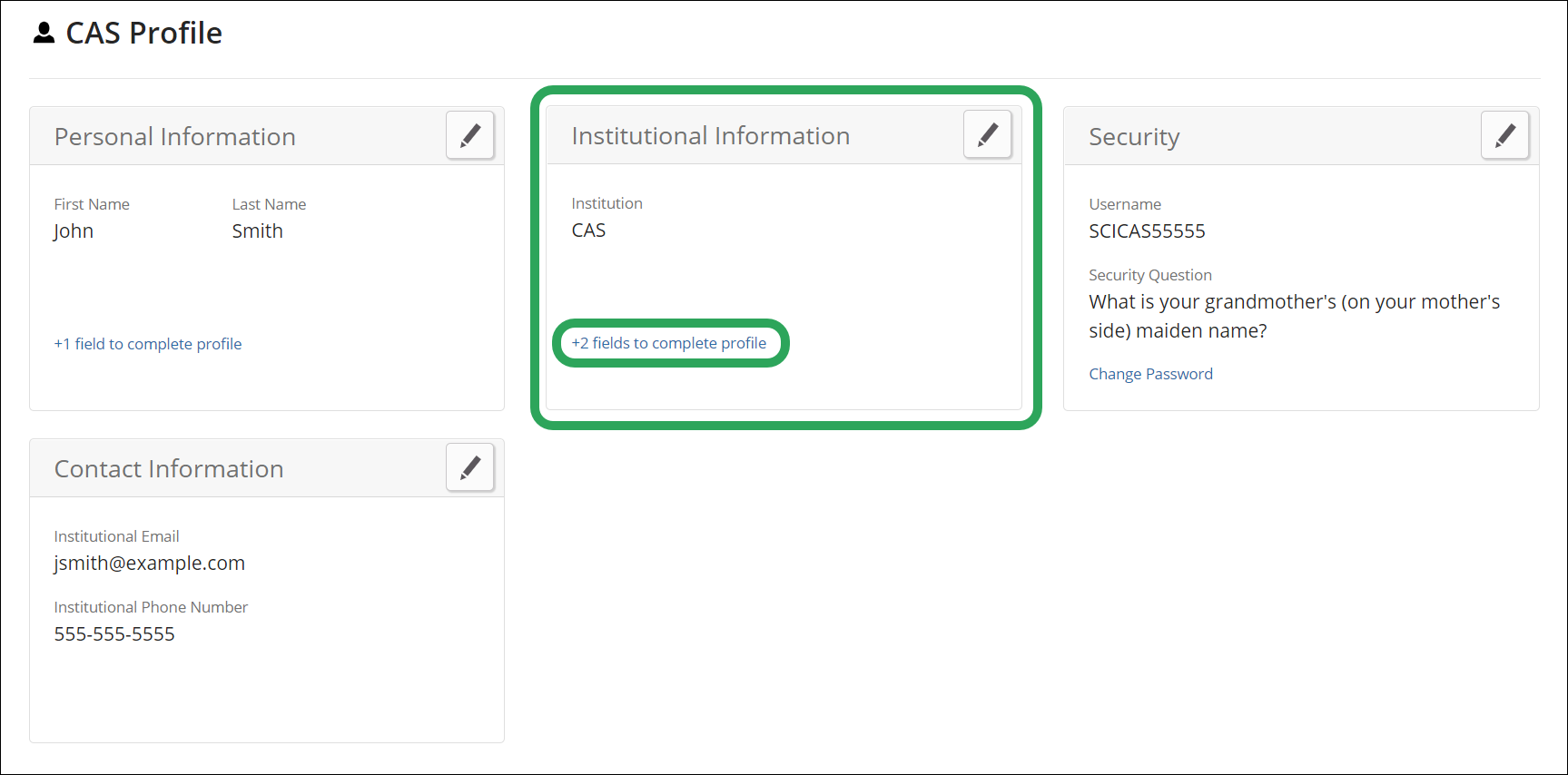
To edit your job title and research interest, click
the Pencil (Edit) icon for Institutional
Information.
![]()
Make
your selections from the drop-down menus, and then click the Save
button.
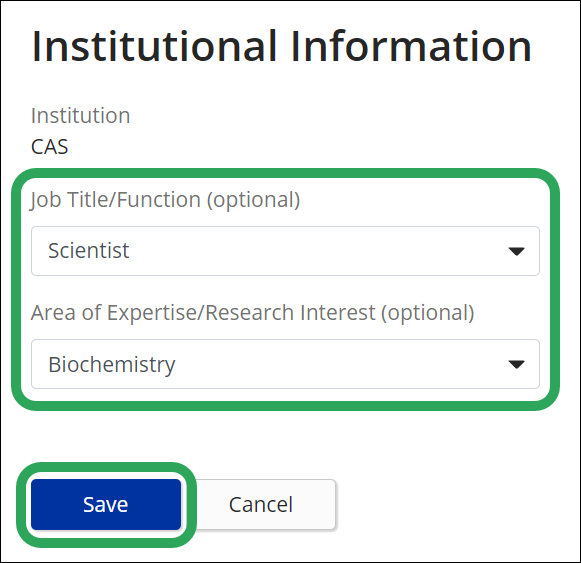
Click
Return To
Dashboard.