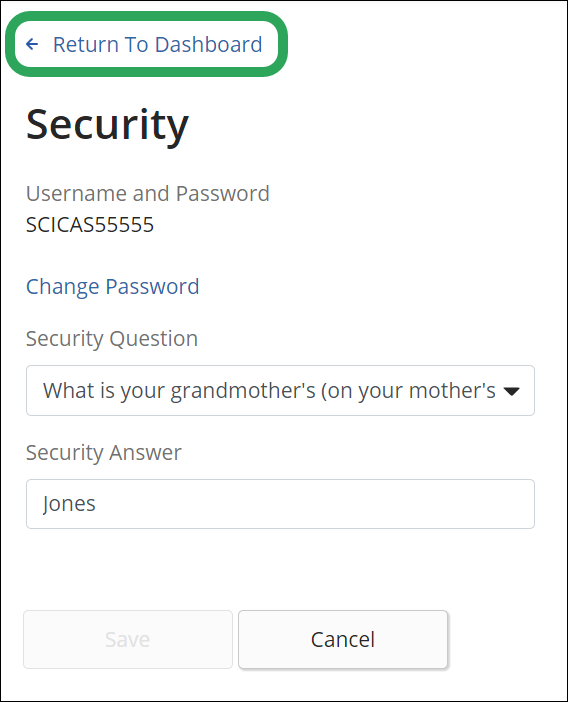Under Security,
click Change Password.
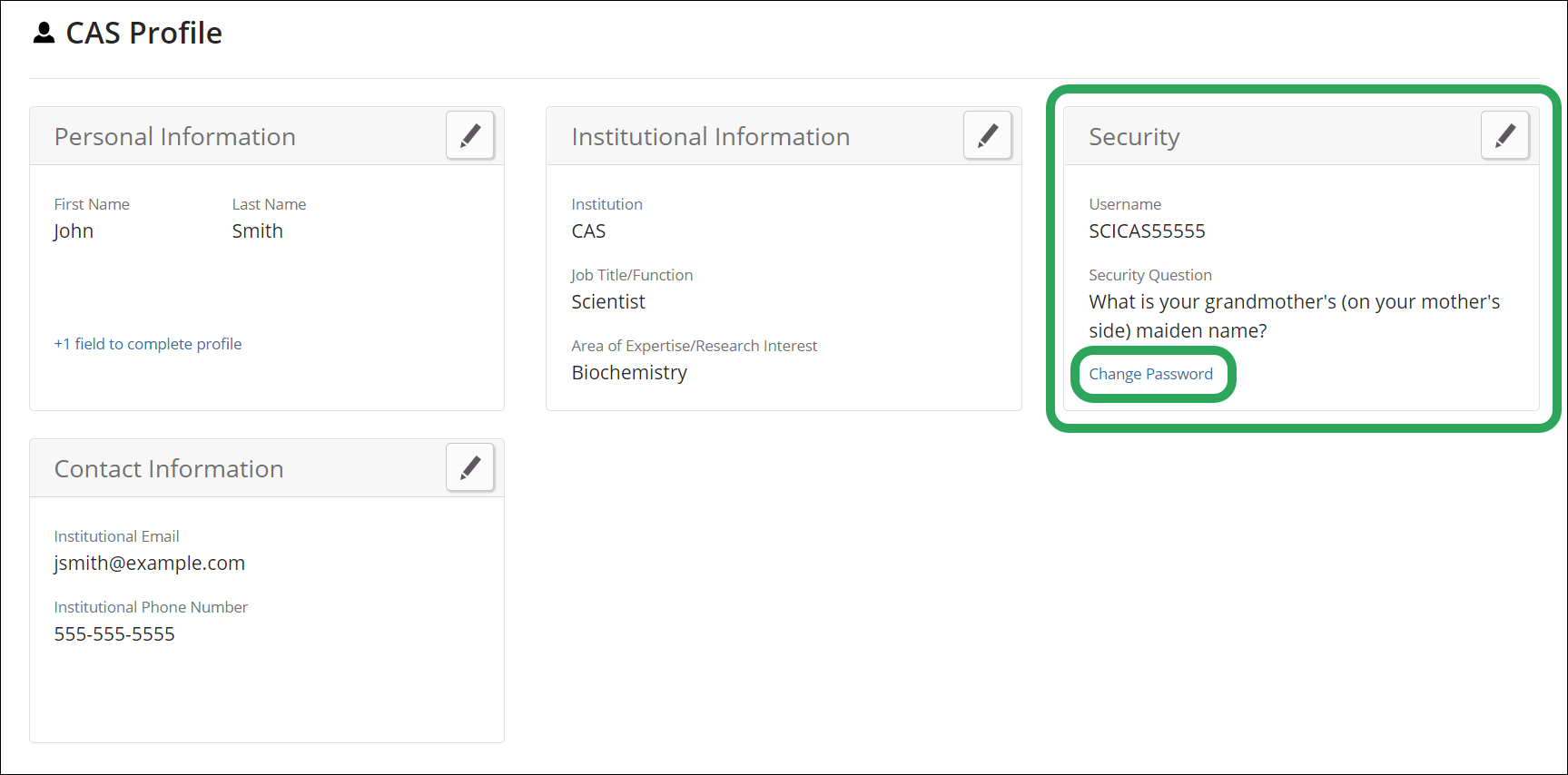
In the Change Password window:
Enter your current password, and then click in the New Password field.
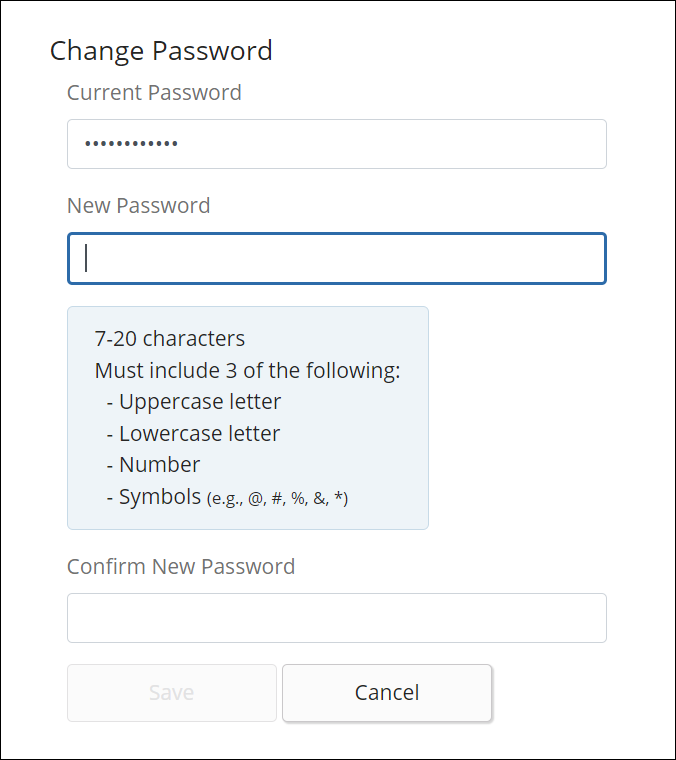
If you click off of the field before entering a new password that meets the requirements, you will see an error message.
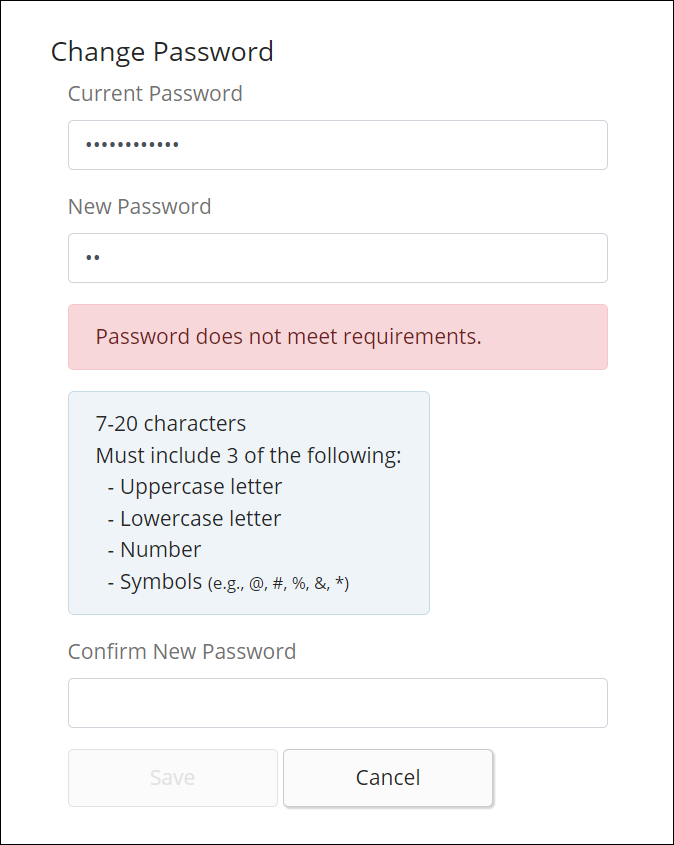
Click in the Confirm New Password field, re-enter your new password, and then click the Save button.
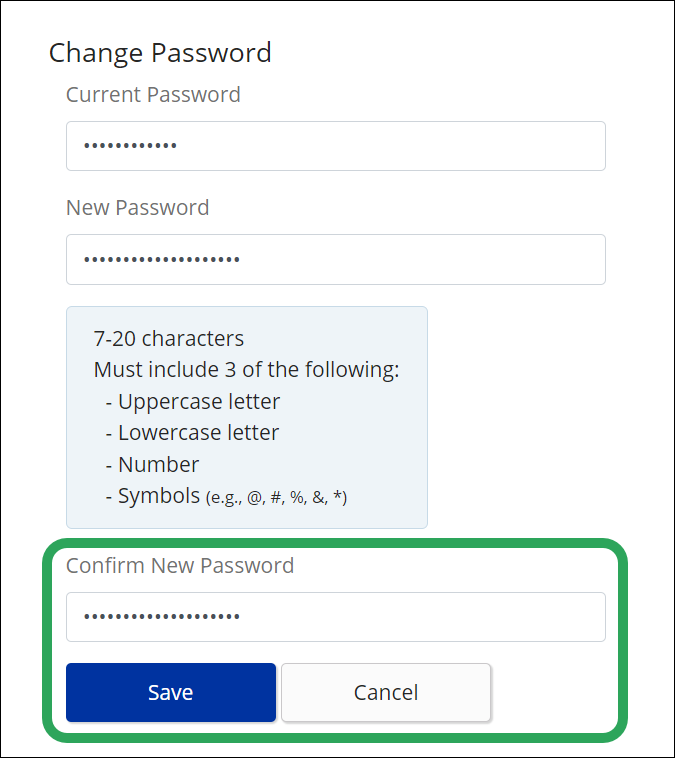
Click
Return To Dashboard.