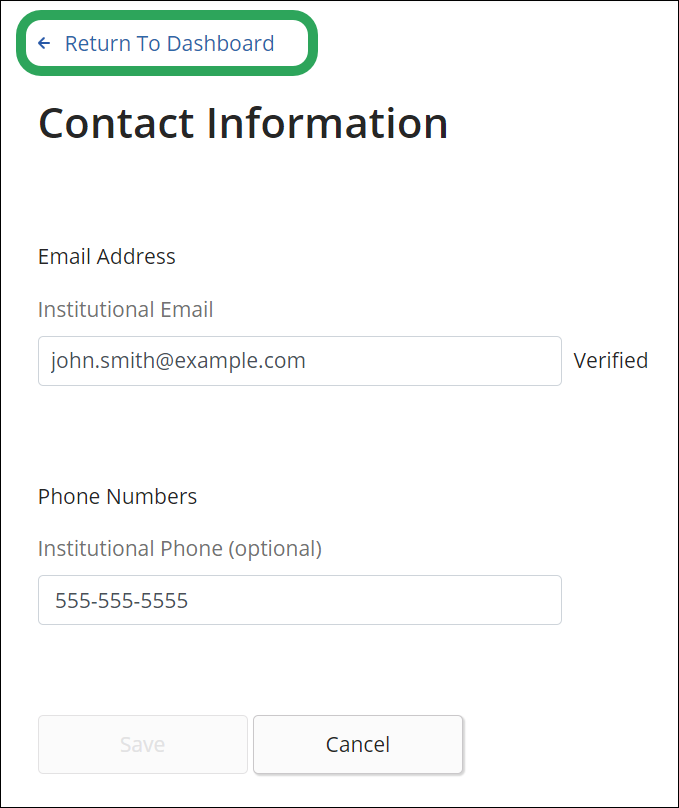Click
the Pencil (Edit) icon for Contact
Information. Note: You will see the +1
field to complete profile link
if you have not entered
a phone number.
![]()
Make
the necessary edits to your email address, which will appear as pending
until verified, and then click the Save button.
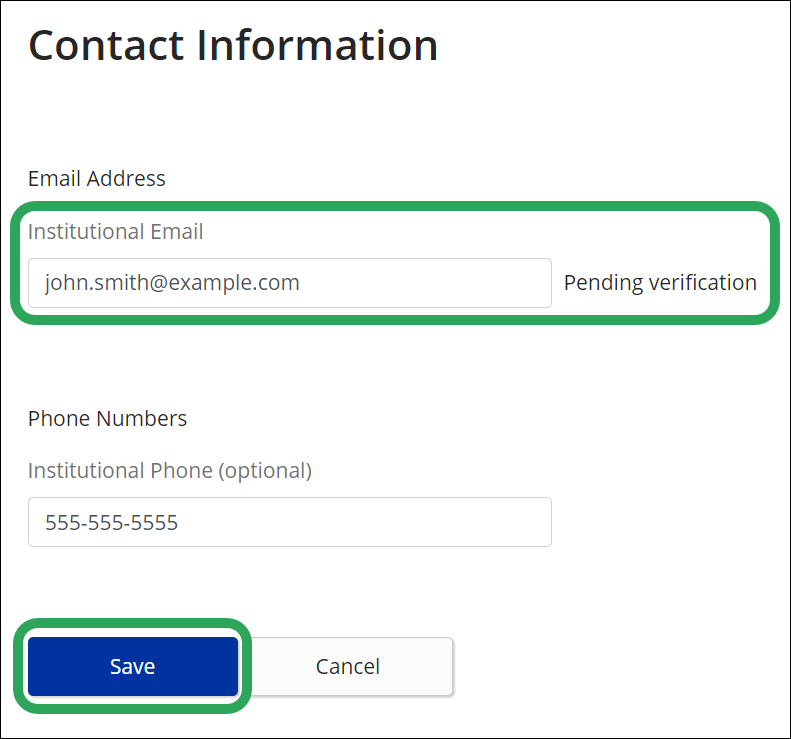
Enter
the verification code sent to
you via email, and then click the Verify button.
Important:
The verification code sent in the email becomes invalid if you close
the verification window before submitting it. You would need to click
the Save button again, which generates a new verification
window/email.
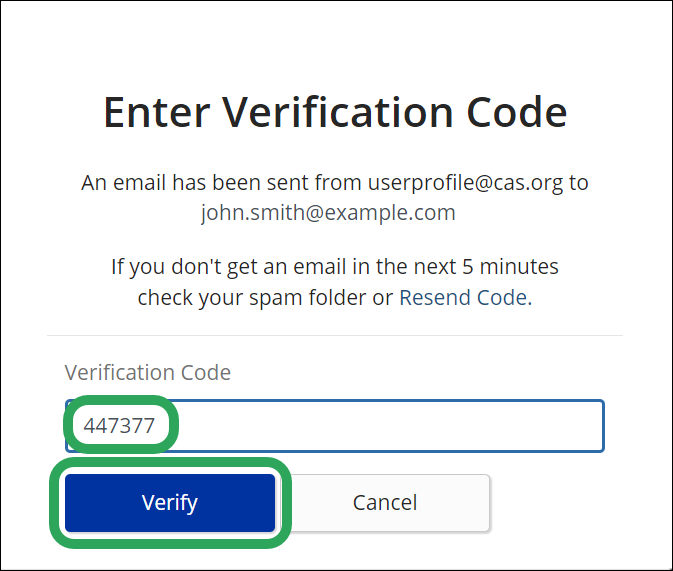
Your
updated email address now appears as verified.
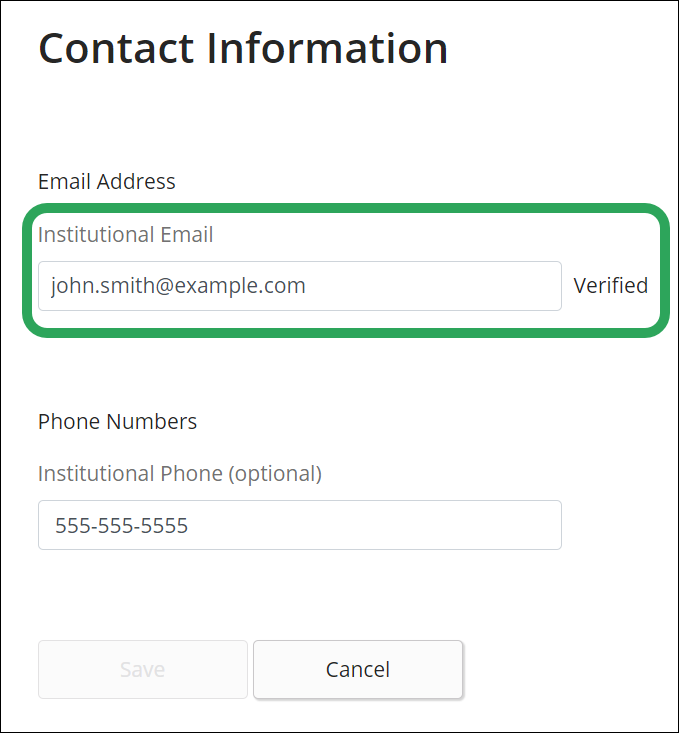
Click
Return To
Dashboard.