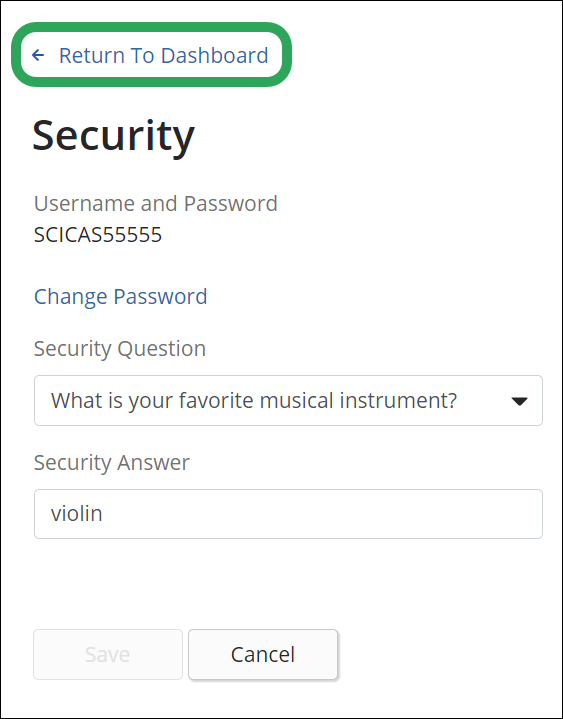Click the Pencil
(Edit) icon for Security.
![]()
You
may change the current question's answer or select a new question
and enter an answer. Click the Save button to commit your changes.
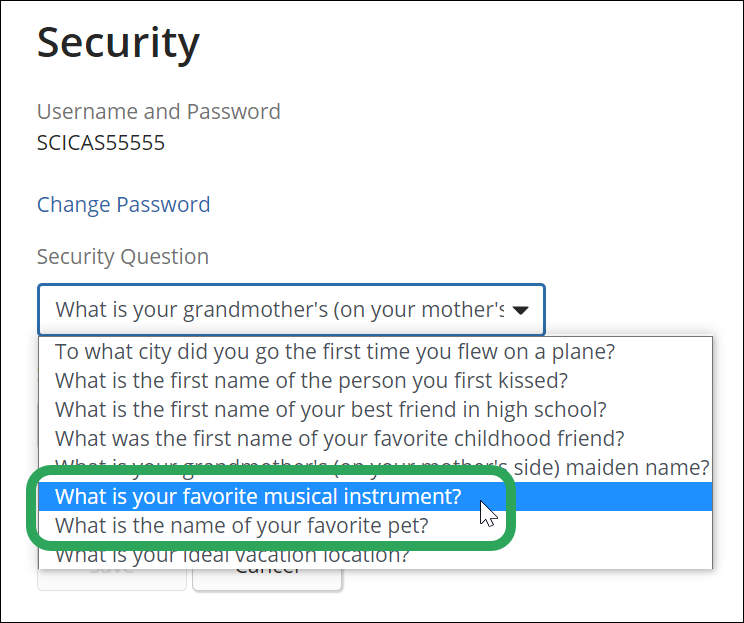
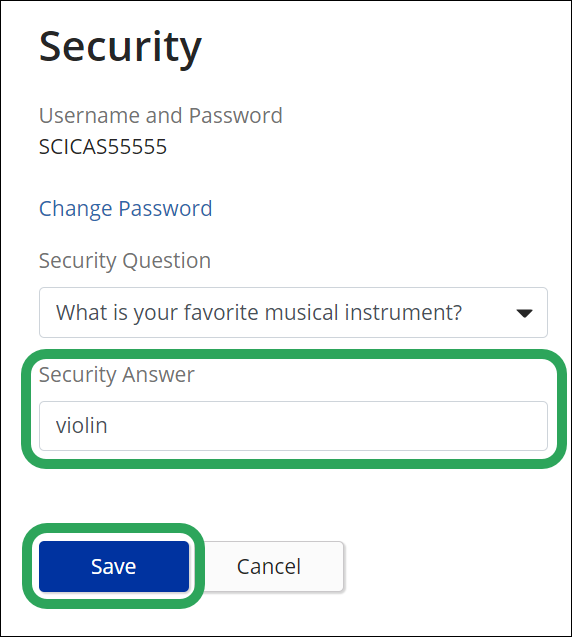
Click
Return To
Dashboard.
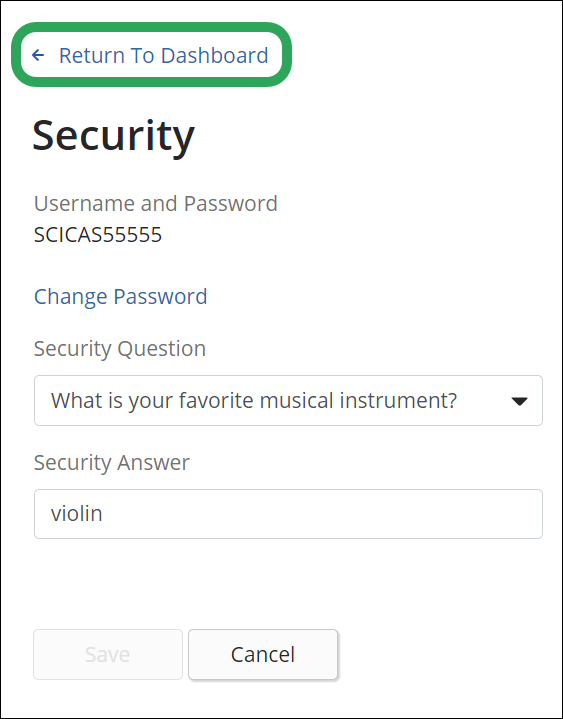
To change your security question/answer:
Click the Pencil
(Edit) icon for Security.
![]()
You
may change the current question's answer or select a new question
and enter an answer. Click the Save button to commit your changes.
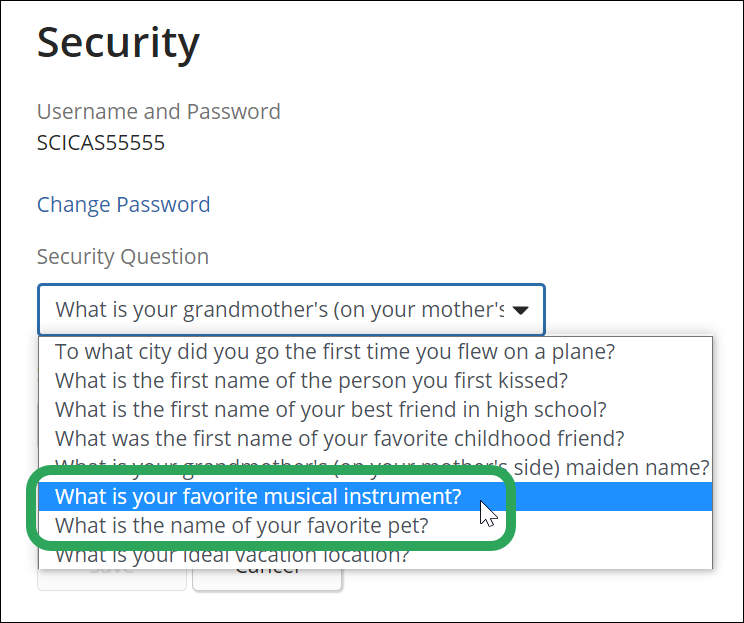
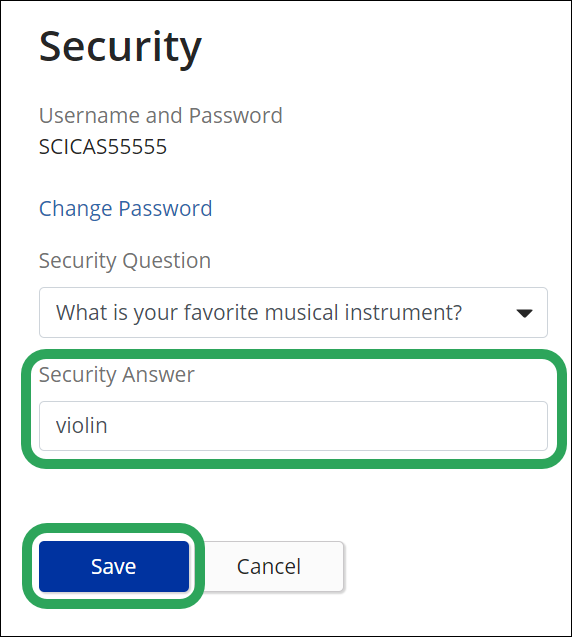
Click
Return To
Dashboard.